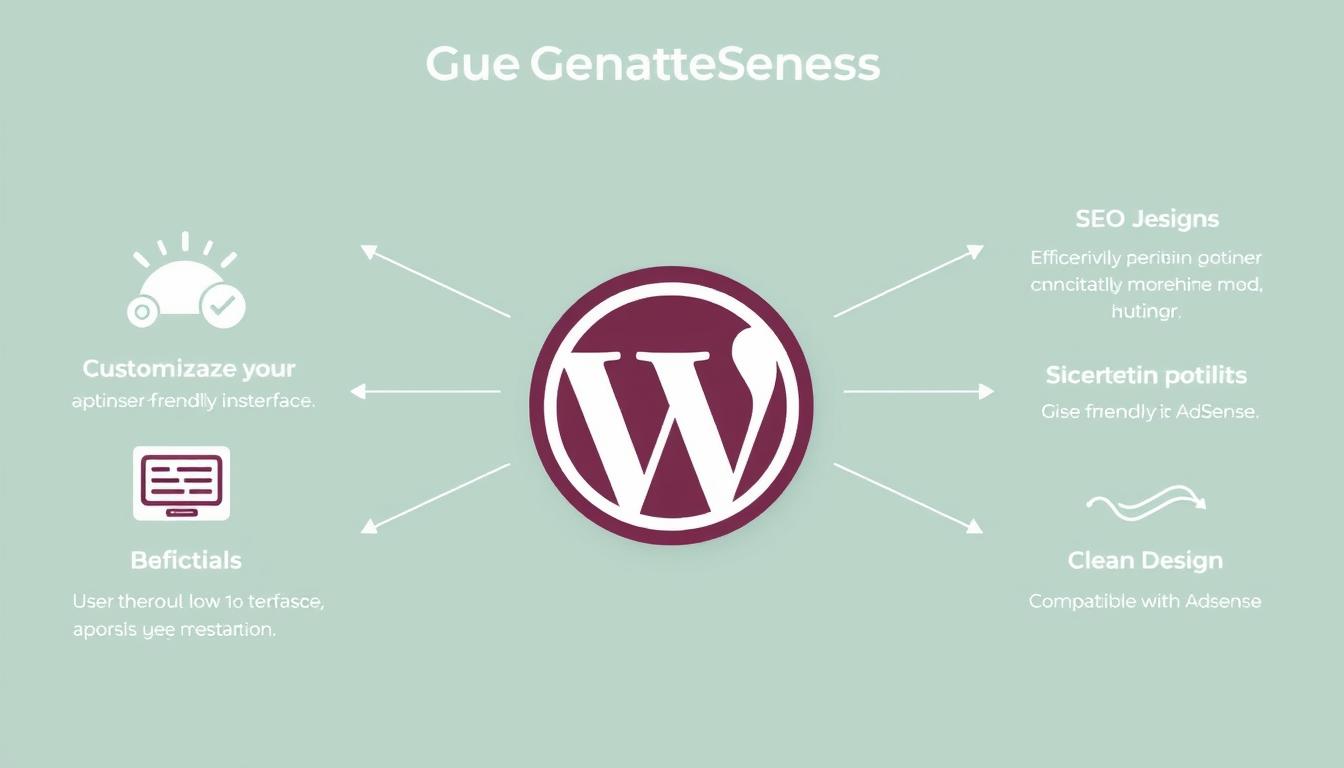Customizing GeneratePress for AdSense Approval
In the fast-paced world of online content, Google AdSense is a top choice for making money from websites. To get AdSense approval, your WordPress site needs to meet strict rules. This guide will show you how to tweak the GeneratePress theme for AdSense approval and start making money from your content.

Key Takeaways
- Understand the essential AdSense requirements for WordPress themes to ensure your website’s compliance.
- Discover why the GeneratePress theme is an ideal choice for AdSense monetization, with its clean design and robust customization options.
- Learn about common theme-related reasons for AdSense rejection and how to avoid them.
- Explore the essential GeneratePress settings and configurations that will optimize your ad placements and user experience.
- Ensure your website’s mobile responsiveness and speed to deliver a seamless experience for AdSense users on various devices.
Understanding AdSense Requirements for WordPress Themes
Monetizing your WordPress site with Google AdSense requires a theme that follows strict guidelines. AdSense policies aim to keep users happy. Not following these rules can harm your account.
Key AdSense Compliance Factors
AdSense looks at several things when checking WordPress themes:
- How ads are placed and arranged
- If the site works well on mobile devices
- How fast the site loads
- The balance between content and ads
- How clear it is between content and ads
Why GeneratePress is an Ideal Choice
GeneratePress is great for AdSense because it follows AdSense rules well. It’s light and easy to customize. This makes adding ads simple without slowing down the site.
Common Theme-Related Rejection Reasons
Themes that don’t meet AdSense standards often get rejected for:
- Too many ads that mess with content
- Not working well on mobile devices
- Being too slow to load
- Ads and content not being clear apart
- Breaking AdSense rules
Choosing a theme like GeneratePress helps avoid these issues. It focuses on AdSense policies, WordPress theme compliance, and GeneratePress benefits. This boosts your chances of a successful AdSense setup.
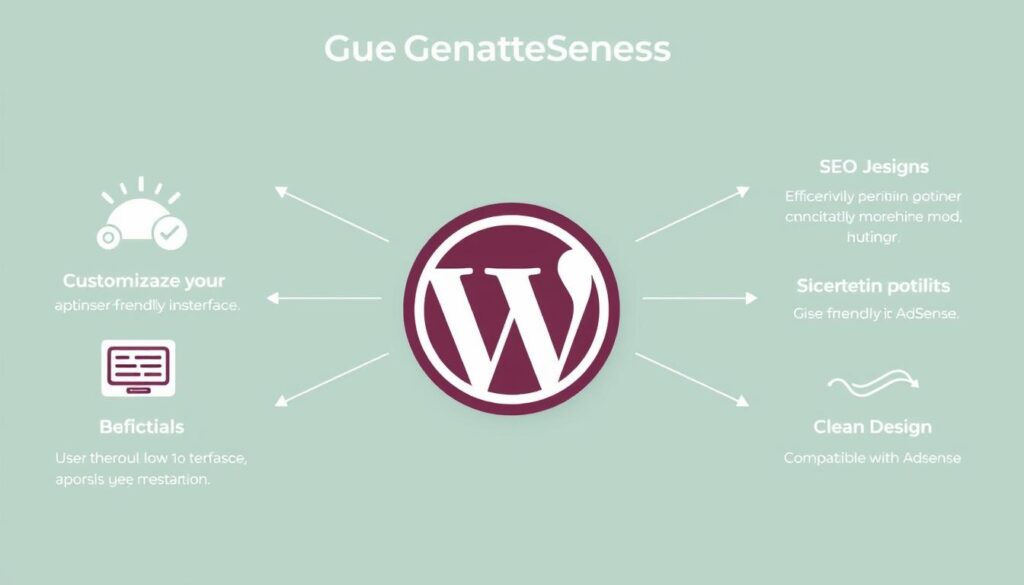
Essential GeneratePress Settings for Ad Placement
To make AdSense ads work well on your WordPress site, you need to set up the right GeneratePress settings. This guide will show you how to place ads well and improve your AdSense setup.
Configuring Ad Spaces
First, go to the GeneratePress theme options panel. There, you can set up different ad spaces on your site. Think about where to put ads to make your site both profitable and easy to use.
Optimizing Ad Responsiveness
Make sure your ads look good on all screens. GeneratePress lets you set ad sizes for desktop, tablet, and mobile. This way, your ads will look great everywhere, helping them get more clicks.
Adhering to AdSense Policies
When setting up ads, follow AdSense rules. GeneratePress has tools to control ad density and placement. This helps you meet AdSense standards and avoid problems.
| Setting | Description | Recommended Value |
|---|---|---|
| Ad Placement | Determine where ads will be displayed on your pages | Above content, within content, below content, sidebar |
| Ad Sizes | Select appropriate ad unit sizes for desktop, tablet, and mobile | 300×250, 336×280, 728×90 |
| Ad Spacing | Control the spacing between ads and other content | 20-50 pixels |
Using GeneratePress settings, you can place ads well, follow AdSense rules, and give your WordPress site a smooth user experience.
Optimizing GeneratePress Layout and Navigation
Creating a good website layout and easy navigation is key for a great user experience. It also helps place ads well. With GeneratePress, focus on customizing the header, sidebar, and footer. This balance is important for both content and ads.
Header and Menu Customization
The header grabs attention, so make it work for branding and ads. Use GeneratePress’s header settings to arrange your logo, menu, and ads well. Make sure your menu is simple and easy to use. This lets users find what they need fast.
Sidebar and Widget Areas Setup
Ads in the sidebar and widget areas can really help your AdSense earnings. Use GeneratePress’s widget system to mix content and ads just right. This keeps visitors interested and boosts your earnings.
Footer Configuration Best Practices
The footer is often ignored but it’s great for keeping users engaged and seeing ads. Use GeneratePress’s footer options to add links, legal stuff, and ads. This encourages users to explore more.
By improving your GeneratePress layout optimization, navigation design, and widget area customization, you make your site better. It looks good and works well with AdSense ads. This increases your chances of getting AdSense approved.
Mobile Responsiveness and Ad Display
The world is moving towards mobile computing fast. Making sure your website works well on all devices is key to its success. When you’re getting GeneratePress ready for AdSense, focus on mobile design and placing ads wisely. This will grab your audience’s attention and boost your ad earnings.
Ensuring Mobile-First Design
GeneratePress is built with mobile users in mind. It helps you make a site that looks great and is easy to use on phones. You can adjust the layout, fonts, and look to meet AdSense standards and give mobile visitors the best experience.
Responsive Ad Unit Placement
Putting your AdSense ads in the right spots is important for a clean site and better user interaction. GeneratePress lets you place ads that fit any screen size. This way, your ads stand out without messing up the site’s look or feel.
Speed Optimization for Mobile Users
In today’s mobile world, how fast your site loads is crucial. It affects how happy users are and how well your AdSense ads do. GeneratePress has tools like lazy loading and image compression to make your site load faster on phones. This means a better experience for users and more chances for them to see your ads.
FAQ
What is the purpose of this guide?
This guide helps you optimize the GeneratePress WordPress theme for AdSense approval. It covers essential settings, layout customization, and mobile responsiveness. This is to help you monetize your content through Google AdSense successfully.
What are the key AdSense compliance factors for WordPress themes?
Key AdSense compliance factors include layout requirements, user-friendly design, and mobile responsiveness. This guide explains these factors in detail. It also shows why GeneratePress is a great choice for AdSense integration.
What are the common reasons for theme-related AdSense rejections?
Common reasons for theme-related AdSense rejections include improper ad placement, cluttered layouts, and poor mobile optimization. This guide aims to help you avoid these issues. It provides best practices for configuring GeneratePress settings and customizing the theme for optimal AdSense performance.
How can I configure GeneratePress settings for ad placement?
This section focuses on the crucial GeneratePress settings for optimal ad placement. It provides detailed instructions on configuring theme options. This is to create suitable ad spaces while maintaining a user-friendly layout and adhering to AdSense guidelines.
How can I optimize the GeneratePress layout and navigation for AdSense approval?
This section covers the specifics of optimizing GeneratePress layout and navigation for AdSense approval. It includes header and menu customization, sidebar and widget area setup, and footer configuration best practices. These are to enhance user experience and ad visibility.
How can I ensure mobile responsiveness and optimal ad display in GeneratePress?
The final section addresses mobile responsiveness in GeneratePress customization for AdSense approval. It provides guidance on implementing a mobile-first design approach. It also covers placing responsive ad units effectively and optimizing website speed for mobile users. This is to maximize AdSense performance across devices.